How Domain Rotation Improves Email Deliverability
Domain rotation is a smart strategy to improve email deliverability by spreading your email traffic across multiple domains instead of relying on just one. This approach helps maintain a strong sender reputation, reduces the risk of being flagged as spam, and ensures more of your emails land in recipients' inboxes. Here's why it matters and how it works:
- Better Deliverability: Sending emails from multiple domains avoids sudden spikes in volume, which can trigger spam filters.
- Stronger Reputation: Distributing email traffic lowers the chances of complaints or bounces affecting a single domain.
- Scalability: You can increase email outreach without exceeding thresholds that harm deliverability.
- Risk Reduction: If one domain faces issues, others can keep your campaigns running.
To make domain rotation easier, tools like Mailforge automate tasks like setting up SPF, DKIM, and DMARC records, managing hundreds of domains, and monitoring performance. This ensures your campaigns are efficient and compliant with email regulations.
Main Benefits of Domain Rotation for Email Campaigns
Domain rotation offers more than just protecting your email deliverability - it boosts your sender reputation, supports scalable outreach, and reduces the risks of blacklisting. These advantages make it a powerful tool for effective email campaign management.
Better Sender Reputation and Fewer Spam Flags
Email service providers (ESPs) assign reputation scores to domains based on factors like sending behavior, engagement rates, and complaint levels. When you send a large volume of emails from a single domain, you're putting all your reputation at risk. Domain rotation spreads this risk by distributing email traffic across multiple domains, reducing the chances of triggering spam filters.
For example, instead of sending 1,000 emails from one domain, you can send 200 emails from each of five domains. This method keeps each domain's activity below the thresholds that might raise red flags with automated spam detection systems. By avoiding sudden spikes in volume and repetitive patterns, you help maintain a strong reputation for each domain.
New domains also benefit from this strategy. They start with a neutral reputation and, with careful email practices, can quickly build a positive track record.
Scale Email Outreach Without Hurting Deliverability
A strong sender reputation allows you to grow your outreach without risking deliverability issues. Scaling email campaigns traditionally comes with risks - sending larger volumes can trigger penalties from ESPs. Domain rotation bypasses this problem by letting you increase total email volume while keeping each domain's activity within safe parameters. This means you can reach more prospects without crossing thresholds that could harm deliverability.
For instance, with a complaint rate of 0.3%, spreading emails across multiple domains lowers the chances of any single domain hitting Google's strict spam thresholds.
"We needed to build an outbound motion that didn't break as we scaled - and Mailforge gave us that foundation."
- Isabella L., Founder, Let's Fearlessly Grow
Agencies and small businesses using domain rotation often report higher open rates, click-through rates, and overall engagement. More emails land in inboxes instead of spam folders, leading to better campaign performance and a higher return on investment.
Platforms like Mailforge make this process seamless. With features like automated DNS setup and bulk domain management, Mailforge removes the technical hurdles, enabling users to create and manage hundreds - or even thousands - of domains in minutes.
Reduce the Impact of Blacklisting
Blacklisting is a serious problem that can disrupt communication and take months to resolve. Domain rotation minimizes this risk by acting as a safety net. If one domain gets blacklisted, the others can continue operating, ensuring your campaigns stay on track. This redundancy means your outreach efforts won't grind to a halt - you can simply redirect traffic to healthy domains while resolving the issue.
As Sujan Patel, co-founder of Mailshake, puts it, email rotation "serves as a backup plan" and helps "maintain better engagement" by protecting sender reputation and increasing the chances of your emails being opened. For businesses and agencies that rely heavily on email outreach, this strategy is invaluable.
Effective domain rotation involves more than just having extra domains. It includes keeping backups ready, monitoring domain reputation regularly, and ensuring technical settings like DMARC, SPF, and DKIM records are properly configured. Platforms like Mailforge simplify these tasks with automated tools for monitoring and deploying domains, making it easier to scale your campaigns while maintaining healthy domain rotation.
How to Set Up Domain Rotation
Setting up domain rotation involves a mix of strategic planning and precise technical execution. The process includes acquiring multiple domains, configuring essential technical settings, and establishing practices that safeguard your sender reputation while improving email deliverability.
Set Up Multiple Domains and Mailboxes
The first step in domain rotation is acquiring several domains and creating dedicated mailboxes for each. It's crucial to purchase domains with clean histories - steer clear of any previously associated with spam.
Once you’ve secured your domains, configure DNS settings like SPF, DKIM, and DMARC. These records are vital for email authentication, signaling to email service providers that your messages are legitimate. Without proper configuration, your emails are more likely to end up in spam folders, regardless of your rotation strategy.
For each domain, create unique mailboxes and keep your daily email volume low to avoid triggering spam filters. For instance, if your goal is to send 1,000 emails daily, you’d need at least 20 domains with one mailbox per domain - or fewer domains if you opt for multiple mailboxes on each. Start small, sending 10–20 emails per day per domain, and gradually increase the volume. Scaling too quickly can harm your sender reputation. A good rule of thumb is to increase sending volumes by no more than 20–30% per week per domain.
Best Practices for Managing Domain Usage
Effective domain rotation requires ongoing monitoring and careful management to maintain sender reputation and maximize deliverability.
Tracking engagement metrics is essential. Monitor open rates, click rates, and spam complaint rates for each domain. For bulk senders, Google mandates a spam complaint rate below 0.3% - that’s fewer than 3 complaints per 1,000 emails sent. If any domain nears this threshold, reduce its sending volume immediately to protect its reputation.
Regularly check the health of your domains. Use tools to monitor blacklist status, sender reputation scores, and DNS record accuracy. Identifying and addressing technical issues early prevents them from escalating into major problems.
To avoid detection by spam filters, rotate domains in an unpredictable pattern. Instead of using the same domains consistently, vary which ones you use on different days or for different audience segments. This variation makes your sending behavior appear more natural and less likely to trigger spam filters.
Automation can simplify these tasks. Platforms like Mailforge (discussed below) can streamline domain management and reduce manual workload.
Use Mailforge for Simple Domain Management
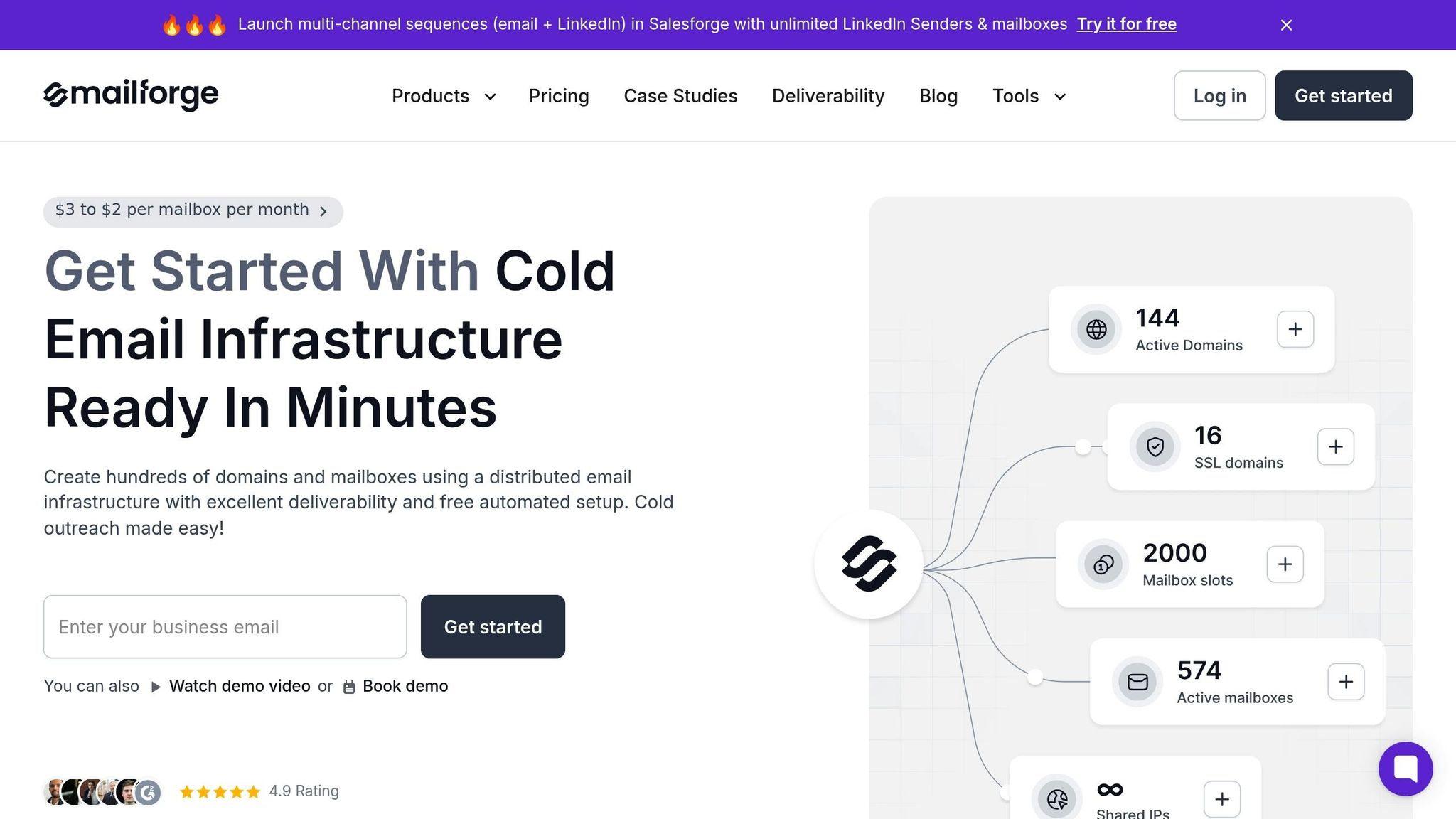
Managing multiple domains manually can quickly become overwhelming, especially at scale. That’s where tools like Mailforge come in. Mailforge automates many of the tasks involved in domain rotation, making the process faster and more efficient.
One of Mailforge’s standout features is its automated DNS setup. Configuring SPF, DKIM, and DMARC records manually can take hours, but Mailforge reduces this to just minutes. This automation not only saves time but also minimizes human error, ensuring your domains consistently meet best practices. Additionally, its bulk DNS update feature lets you make changes across all your domains with a few clicks, eliminating the need to log into each registrar individually.
Mailforge also includes a built-in calculator to help you determine the optimal number of domains and mailboxes based on your sending volume. This feature removes the guesswork from scaling your email infrastructure, ensuring you’re prepared before launching campaigns.
For businesses managing multiple campaigns or clients, Mailforge’s multiple workspaces feature is a game-changer. It allows you to organize domains and mailboxes by project, making it easier to track performance and manage distinct rotation strategies. This separation ensures clean boundaries between different outreach efforts.
Another advanced feature is SSL & Domain Masking, which adds a layer of security and professionalism. This allows you to display branded websites without exposing your primary domain, protecting your core business while maintaining a polished image for your outreach.
Isabella L., Founder of Let's Fearlessly Grow, shares her experience: "Operating in a high-growth startup environment requires speed, scalability, and operational efficiency. We needed to build an outbound motion that didn't break as we scaled - and Mailforge gave us that foundation".
Mailforge is specifically designed to address the challenges of cold email outreach. By automating complex tasks and optimizing domain rotation strategies, it helps businesses maintain email deliverability and protect their sender reputation.
Risk Management for Domain Rotation
Using domain rotation can significantly improve deliverability, but it comes with risks like being flagged, blacklisted, or damaging your reputation. To minimize these risks, consistent monitoring and proactive strategies are essential.
Monitor Domain Reputation and Performance
Keeping a close eye on your domain’s health is the cornerstone of effective risk management. Metrics such as sending history, engagement levels, and complaint rates offer valuable insights into your domain’s performance.
One of the most critical metrics to monitor is your spam complaint rate. For example, Google expects bulk senders to keep complaint rates below 0.3%. That’s fewer than 3 complaints per 1,000 emails sent. If you exceed this threshold, your domain could face immediate blocking.
Engagement metrics like open rates, click-through rates, and bounce rates also deserve attention. A sudden drop in these metrics could indicate underlying reputation problems that need addressing before they escalate.
Blacklist monitoring is another essential step. Domains can land on blacklists like Spamhaus or Barracuda without prior notice, which can severely impact your deliverability. Regular checks allow you to identify and resolve these issues quickly - sometimes within hours instead of days.
It’s also important to manage email volume carefully. Sending more than 50 emails per day from a single account can raise red flags. If you’re ramping up volume on a new domain, do so gradually to avoid triggering spam filters.
Keep Backup Domains Ready
Having backup domains on hand is a smart way to ensure your campaigns don’t grind to a halt if a primary domain encounters issues. These backup domains should be prepped and ready for use at a moment’s notice.
To prepare backup domains, start by sending a small number of high-engagement emails - 10 to 20 per day. This helps establish a positive sending history and builds trust with email providers. Additionally, pre-configure DNS settings for these domains to avoid downtime when they’re needed.
It’s a good idea to occasionally use these backup domains in your regular campaigns. This keeps their reputation intact and prevents deliverability problems that can arise from long periods of inactivity.
Danny Goff, Director of Sales at Propeller, emphasizes the importance of efficient domain management: "Procedures that usually took hours (setting DKIM, SPF, etc. records) for multiple domains, now take a few minutes".
By keeping backup domains pre-warmed and DNS pre-configured, you can minimize disruptions and maintain seamless operations.
How Mailforge Helps with Risk Management
Managing domain rotation risks manually can quickly become overwhelming, especially as your campaigns scale and involve hundreds of domains. This is where tools like Mailforge come in, offering automation and centralized management to simplify the process.
Mailforge streamlines domain setup with automated provisioning and DNS configuration, setting up SPF, DKIM, and DMARC records in just minutes. If a domain is flagged, you can replace it and configure a new one almost instantly, avoiding extended downtime.
The platform also enables bulk DNS updates, allowing you to make security or configuration changes across multiple domains with just a few clicks. This feature is invaluable for managing a large domain portfolio efficiently.
Mailforge’s multiple workspaces feature helps you organize your domains by separating active ones from backups. This makes it easier to deploy backup domains quickly when needed, ensuring smooth transitions and uninterrupted campaigns.
Another standout feature is SSL & Domain Masking, which allows you to display branded websites without exposing your primary business domain. This adds an extra layer of protection for your core business reputation.
"With Mailforge, setting up takes literal minutes. The app will guide you through each step of the process and help you calculate how many domains and mailboxes you will need to process your contacts without causing deliverability issues".
Mailforge’s centralized monitoring consolidates data on reputation, engagement, and complaints across all your domains. This gives you a clear overview, enabling you to spot potential problems early and take action before they spread to other domains.
For US-based businesses, Mailforge ensures compliance with regulations like the CAN-SPAM Act while providing the infrastructure needed to maintain high deliverability rates. Its ability to handle hundreds or even thousands of domains makes it especially useful for agencies and enterprises managing multiple campaigns at once.
Conclusion: Better Email Deliverability with Domain Rotation
For businesses committed to excelling in cold email campaigns, domain rotation is a game-changer. Companies that adopt this strategy often experience better email performance, while those that ignore it risk declining deliverability and tarnished sender reputations.
Why You Should Use Domain Rotation
Domain rotation offers more than just a safety net - it’s a strategy for scalable and reliable outreach. By spreading email volume across multiple domains, you reduce the risk of deliverability issues and safeguard your sender reputation. Take, for instance, a retailer who saw a 20% boost in open rates and a 15% rise in conversions after using multiple dedicated sending identities. Considering that nearly half of outbound emails might never reach inboxes without proper deliverability measures, domain rotation is crucial.
This strategy also helps combat spam filters, especially with platforms like Gmail and Outlook reporting spam rates of 11.92% and 44.86%, respectively. By distributing the workload across domains, you maintain clean sending patterns and ensure your outreach efforts stay on track - even if one domain underperforms.
In short, domain rotation isn’t just about avoiding risks - it’s about building a resilient cold email strategy that keeps your campaigns running smoothly and effectively.
How Mailforge Makes Domain Rotation Easy
While domain rotation is essential, manually setting it up can be a daunting task. Configuring DNS records, SPF, DKIM, and monitoring performance for multiple domains can take hours for each setup. That’s where Mailforge steps in to simplify the process.
Mailforge automates the entire domain rotation setup, letting you create and manage hundreds - or even thousands - of domains and mailboxes in just minutes. With automated DNS configuration, rolling out new domains with top-tier security settings becomes nearly effortless.
"We often hear 10x improvement as a target among startups; when it comes to cold email infrastructure setup, Mailforge provides 100x improvement! Procedures that usually took hours (setting DKIM, SPF, etc. records) for multiple domains now take a few minutes."
- Danny Goff, Director of Sales, Propeller
Mailforge also offers tools like bulk DNS updates, allowing you to apply changes across your entire domain portfolio instantly. Features like multiple workspaces keep active domains organized separately from backups, ensuring you can deploy new domains quickly when needed. Plus, SSL and Domain Masking enhance security by letting you display branded websites without exposing your primary business domain.
For U.S. businesses navigating strict compliance requirements and a competitive email landscape, Mailforge provides the infrastructure to maintain high deliverability while scaling efficiently. At just $2–$3 per mailbox per month, it’s a much more cost-effective option than services like Google Workspace ($8.40 per mailbox) or Microsoft 365 ($6 per mailbox), all while offering features tailored specifically for cold outreach.
FAQs
What is domain rotation, and how does it help prevent emails from being flagged as spam?
Domain rotation involves spreading your email-sending activity across several domains and IP addresses. This approach helps minimize the chances of any single domain or IP being marked as spam. By avoiding the concentration of high email volumes or reputation issues on just one source, you can keep your sender reputation intact.
When you rotate domains, it boosts the likelihood of your emails landing in inboxes rather than getting stuck in spam folders. Tools like Mailforge simplify this process by enabling you to create and manage hundreds - or even thousands - of domains and mailboxes with ease.
How can I set up and manage multiple domains for better email deliverability?
To improve email deliverability across multiple domains, consider these practical steps:
- Simplify your setup: Leverage tools that automate DNS configurations for protocols like DMARC, SPF, and DKIM. This ensures your emails meet industry standards without unnecessary hassle.
- Centralize management: Use platforms that allow bulk updates, making it easier to efficiently manage a large number of domains.
- Build a solid infrastructure: Invest in a dedicated cold email solution. This helps you scale your outreach efforts smoothly, whether you're running a small operation or overseeing large-scale campaigns.
These practices not only help protect your sender reputation but also boost the success of your email campaigns.
How does Mailforge make domain rotation easier, especially for handling DNS setup and monitoring domain performance?
Mailforge takes the hassle out of domain rotation by automating tasks that are often time-consuming and prone to errors, like configuring DNS settings. It ensures that critical records - DMARC, SPF, and DKIM - are properly set up, following established best practices.
Beyond setup, Mailforge makes domain management more straightforward. With tools to monitor domain health and performance, it helps users keep their email deliverability on track without requiring constant manual intervention.